I will share about Internet Download Manager that has the ability to accelerate data transfer speed when downloading. In order to maximize the data transfer speed, you can try the following tips:
1. Open your IDM applications
2. Click the Downloads menu and then click Options
3. Dialog box will appear, and select the Connection tab
4. In the Connection type / speed, select the LAN 10 MBs
5. In Default max.conn.number, select the 16
6. Click OK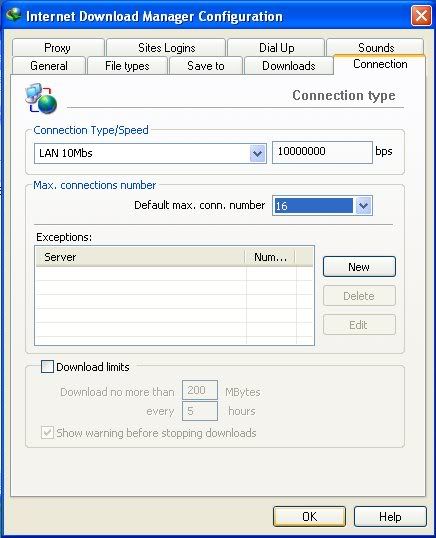
Banners
Categories
- Blogspot (18)
- CorelDRAW (2)
- linux (1)
- Networking (1)
- Pemrograman (2)
- Photoshop (2)
- Renungan (1)
- Tips and Triks (3)
- Windows (12)
Blog Archive
Saturday, December 5, 2009
Maximizing Internet Download Manager
Posted by
rifai
at
10:05 AM
0
comments
![]()
Labels: Tips and Triks
Subscribe to:
Comments (Atom)

